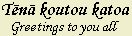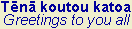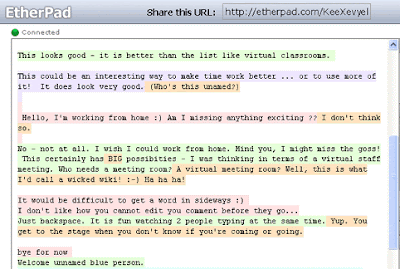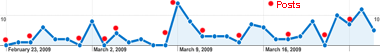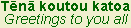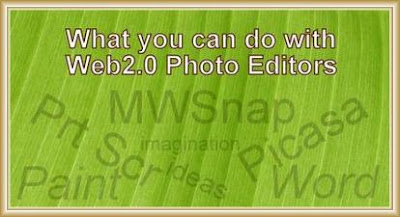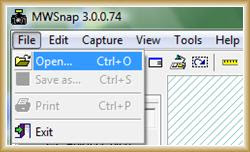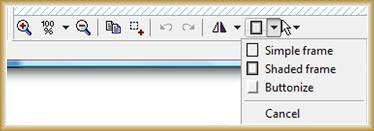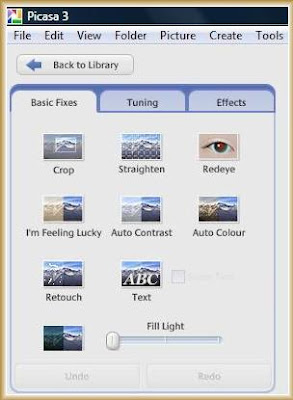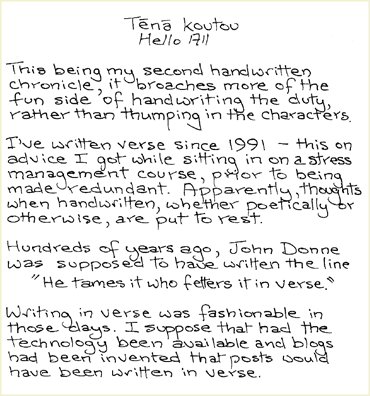This article was first published on Futurelab in March 2008. I've reproduced the text of the article here with some minor amendments. Some links to resources are now no longer current.
Considering the raft of links that could be included in the text, I chose to preserve the referencing style used in the original article. Those who detest wading through a fan of links will be relieved. Enjoy!
It is today we must create the world of the future
Eleanor Roosvelt
What is elearning?
The language of elearning continues to expand, as is evident by the burgeoning number of glossaries of elearning terms[1] that are emerging. Elearning systems are big business[2, 3], education authorities are centring attention on their use in schools and there is interest in the effective use of elearning for specific ethnic groups of learners[4].
But there is much discussion on what elearning should consist of. Some opinion holds that it should not necessarily exclude the use of printed text, while others believe that inclusion of the internet is not essential. Elearning is often considered as a means of permitting access to learning by using any or all of the following technologies:

Simply the provision of passive learning material that’s electronically based, such as a pdf posted on the internet, is not commonly considered elearning. This is similar to the provision of text material as a single means of learning where no opportunity is available to ask questions or to enter into discussion.
Elearning has immediacy
A key feature of elearning is that it is interactive[5]. It uses a two-way or multi-way exchange of information that gives immediacy to the learning process and has the potential to provide the synergy that is absent when a student attempts to learn from passive resources alone. Numerous types of feedback can assist learning but not all of them are considered interactive:
self-assessment (passive - needs motivation)
online feedback/assessment (interactive - can be immediate)
teacher feedback/assessment (interactive - can be immediate)
peer-to-peer assessment (interactive - can be immediate)
peer-to-peer discussion (collaborative - can be immediate).
There are two broad spheres of interactive learning for student groups:
synchronous
learning the same things at the same time
timetabled within set periods
sometimes inconvenient for students in different time zones
fixed pace of learning
potential for social interaction
suitable for discussions - immediacy
asynchronous
learning at own pace and according to personal time schedule
choice when to study
convenient for students in different time zones
flexible pace of learning
delayed social interaction
less useful for discussions - delayed feedback
Immediacy by way of direct interaction is understood to be very important to the learning process. While it is accepted that discussions are best done synchronously as this provides immediacy, asynchronous chat-room discussion does not exclude the exchange of ideas and opinion. Both these elearning tools have been widely used in studies using a collaborative approach to learning[6n/a].
Computer-based learning or any electronic means giving direct feedback, such as open access interactive websites like BestChoice[7], can also provide a degree of immediacy, even if impersonal, while it does not need to be synchronous. Asynchronous learning allows a flexible pace and permits round-the-clock access, especially important for groups of students living in different time zones.
Elearning can support teaching and learning
John D Bransford and co-workers report that technology can play a significant role in supporting teaching and learning[8n/a]. It can permit students to gather information on real world-related problems which can be community-based or of global significance.
Such technologies as communication networks and the computer software interface can offer prompt feedback to students. In addition to these advantages, scaffolding can occur when a technology assists students to solve more complex problems.
Bransford further asserts that “it is easy to forget that student achievement in school also depends on what happens outside of school. Bringing students and teachers in contact with the broader community can enhance learning.” He also upholds that “when teachers learn to use a new technology in their classrooms, they model the learning process for students; at the same time, they gain new insights on teaching by watching their students learn.”
Barriers to elearning
Learning barriers introduced by the hardware and software of the electronic interface between student and the learning materials have been acknowledged and recorded since web-based course delivery was in its infancy[9].
Provision of learning resources that are based exclusively on electronic means, or that require the use of electronic agencies, may not only limit student potential to learn but can also be impractical. This becomes evident when English reading material, such as novels and other long texts, are provided solely on CD-Rom or over the internet from an online library[10], or when a virtual lab environment[11] is offered as the sole means for studying practical chemistry.
The keyboard presents a real barrier to student feedback in chemistry, Chinese, Japanese, mathematics and many other areas of learning where it is either impossible or extremely difficult to use the keyboard to write script or complex expressions and formulae. Moreover, one of the accompanying skills that the student must acquire is clearly the use of a pen.
Many examinations require the student to read questions from the printed page and write their answers with a pen. The exclusive use of the screen and keyboard simply does not provide the necessary experience for a student to be adequately prepared for those examinations.
Also the print quality of assessment items may well have to be maintained to determined moderation standards. But the provision of printable resources in electronic format, such as pdf, may not necessarily meet those standards when printed by the student and there is no simple way of checking this.
A blended approach to elearning
Many elearning authorities in industry[12] and in schools[13] now accept that a blended approach[14] offers countless advantages in most areas of learning, and good practice has been developed in a hybrid online model[15].
A careful fusion of print-based and electronic resources, each chosen optimally for its specific purpose, is superior to the exclusive use of any single means of delivery. As well, learning outcomes may be enhanced by the provision of learner choice, where various types of resources having the same content are accessed through student preference, or where a resource has been previously selected to match a student’s personal learning style.
What skills are needed to teach online?
Being an effective elearning teacher calls for additional key competencies[16] that are dynamic, exacting and specific. Excellent keyboard skills as well as expert knowledge in specific aspects of ICT, especially to do with the elected elearning platform, are simply essential day-to-day requirements for the teacher.
The ever-present advancement of ICT requires the constant acquisition of vital new skills and knowledge by all teachers through professional training and study, but the need is most urgent for the elearning teacher.
Skills and knowledge also have to be attained by the attentive elearning student. This has additional implications for the teacher, who is often the first port of call for instructional assistance. The role of the elearning teacher can be far more demanding and exacting even than that of the traditional distance educator who selects appropriate learning resources and diligently assesses and reports on student work returned through postal services.
Elearning content
The debate over ways to develop elearning content has been going on for years in industry[17] and in schools. Use of existing internet material in a course requires vigilant maintenance as such resources are capriciously subject to change.
Likewise the mercurial specifications directed by authorities over curriculum content can require constant revision of course material. The consequence of those and other aspects where change is a considered and important factor elicits the need for strategy in the development of elearning content.
Digital resources
While much consideration has been brought to the promotion of software used for building e-resources, no single method of content use has received more interest or attention than the reusable learning object[18] (or digital learning resource).
It has been defined as a reusable, media-independent collection of information used as a modular building block for elearning content. Utilising a wide range of audio, video, animation and interactive technologies, it is perfectly suited to elearning and has enjoyed some use in industrial training as well as in pre-tertiary and tertiary education.
The digital learning resource is particularly useful for introducing the student to concepts difficult to introduce in static diagrams or pictures, or where it would be impossible or dangerous for the student to view a particular situational instance such as the synchronous operation of a human heart valve or the function of moving parts of the internal combustion engine.
Likewise digital learning resources are useful for demonstrating the use of equipment that cannot be supplied easily to the student, such as an electron microscope or other expensive instrumentation.
Design theory
Several researchers, including David Wiley, have developed an instructional design theory and a sequencing theory[19] for creating and using digital learning resources, both of which have a pedagogical foundation. But the concepts behind the design and application of this unique resource type are intricate, and to some degree these may have discouraged educators from using it as a learning tool.
Nevertheless the digital learning resource holds merit in its modularity and has the potential to be extremely flexible. The idea of sharing resources of this type has been recognised and accepted internationally in SCORM (Shareable Content Object Reference Model)[20].
References (some are no longer current).
1 - http://www.learningcircuits.org/glossary.html2 -
http://www.onlinelearning.co.nz3 -
http://www.blackboard.com/4 -
http://elearning.itpnz.ac.nz/5 -
http://www.google.co.nz/search?hl=en&q=define%3Ainteractive&btnG=Search&meta=6 - now not available - www.infogreta.org/magazine/articles-9-2.htm
7 -
http://130.216.56.150/Public/ChemConf/8 -
now not available - www.books.nap.edu.com/html/howpeople1/ch9.html
9 - http://www.love2learn.com/delivery.htm
10 - http://www.thefreelibrary.com
11 - http://www.chem.ox.ac.uk/vrchemistry/LiveChem/transitionmetals_content.html
12 - http://www.learningcircuits.org/2006/March/gray.htm
13 - http://www.schools.nsw.edu.au/learning/yrk12focusareas/learntech/blended/index.php
14 - http://en.wikipedia.org/wiki/Blended_learning
15 - http://www.educause.edu/ir/library/pdf/eqm0313.pdf
16 - http://www.e-learningcentre.co.uk/eclipse/Resources/teach.htm
17 - http://www.learningtechnologies.co.uk/magazine/article_full.cfm?articleid=97&issueid=11§ion=1
18 - http://www.learningcircuits.org/2000/mar2000/Longmire.htm
19 - http://www.opencontent.org/docs/dissertation.pdf
20 - http://adlcommunity.net/mod/resource/view.php?id=458