This article was first published on Futurelab in February 2008. I've reproduced the text of the article here. Some links to resources are now no longer current.
"Challenge is a dragon with a gift in its mouth -
tame the dragon and the gift is yours."
- Noela Evans
tame the dragon and the gift is yours."
- Noela Evans
A new kid on the block
The webcam[1] has enjoyed a prosperous career, from its early commercial adoption in the adult industry, through its use in personal video-conferencing, to more recent applications in monitoring traffic, examining air quality[2], as weather-cams, aquarium-cams, zoo-cams, volcano-cams[3] and a plethora of other location-cams[4].
Despite its popularity and speedy development many educators still regard it as a new kid on the block and there is surprisingly little published on its specific operation as a pedagogical tool; this article summarises information currently available relevant to this purpose.
Why use a webcam?
The idea of teaching online classes and using a webcam for this purpose[5] with specific communications software such as Skype[6] has been around for a few years. Enthusiasm among instructors has initiated the need for training in the use of this technology within a range of pedagogically related applications[7] but only basic information[8], simple tips[9] and useful hints in the operation of the webcam[10] can be found on a few practical Internet sites.
Some tertiary institutes such as CTL Regent University have incorporated the webcam in a variety of teaching and learning activities[n/a11], Spanish language tuition has enjoyed the use of this technology with notable success[12] and the value of the webcam in learning the technique of taking cuttings from a woody plant in horticulture has been identified[13]. The use of the webcam as a teaching and learning tool is gradually becoming more popular at all education levels.
A recent Becta article[14] on improving learning through technology reports that “webcams can offer teachers effective ways of using ICT across the curriculum that can engage pupils with technology in an interactive way. They can allow pupils to see real-time events, bring far-off places to life, and can inspire curiosity and imagination. Webcams can also be used for video-conferencing, assisting collaboration between schools, perhaps in different locations in a country or between countries, on a joint project.”
E-learning applications
Though there is not a significant amount of quantitative research available at present, the anecdotal evidence suggests that use of the webcam in specific areas can make an important contribution to the portfolio of applied e-learning technologies.
The Digital Geography site[15] offers different examples of webcam application, for instance, one where a Year 7 student uses it to explain how she created her model river[16], and another where a whole Year 7 class works collaboratively to make an environmental movie[17] using Windows Movie Maker[18] to edit the takes and a webcam-wall[19] using PowerPoint.
The Center For Innovation In Engineering And Science Education (CIESE) provides lessons in weather forecasting[20] where remote webcams accessed on the Internet give students prompt confirmation of their assigned predictions. Many Internet-based tuition services are now using the technology as a direct means of providing lessons in a variety of topics, including those that present live access to a zoo[21], offer live music lessons[22] and facilitate the required animation for specific lessons in biology[23].
The potential for the fruitful application of webcams is evident in teaching art, technology and other areas of learning that have a central practical component. Student research on difficult topics such as environmental issues can be made easier through access to the many location webcams available on the Internet.
Problems and risks
Becta[14] elaborates on some of the threats related to webcam use, outlining that “one of the greatest risks associated with streaming webcams is one-to-one chat, typically as an extension to chatrooms. While it’s extremely unlikely that pupils will use webcams for chatting in an educational setting unless for organised video-conferencing sessions, it is possible that they may use them outside of school and so should be alerted to the dangers.”
Computer virus infection such as that caused by a so-called ‘trojan’ can also present problems that are minimised by installing good anti-virus software.
Ric Jensen of Northwestern State University found that the use of a webcam could enhance learning and had real benefit that allowed distance education students to put a face on the instructor, though there were difficulties of access due to low-bandwidth issues[24].
Privacy issues and acceptable use policies
Establishing a safe ICT learning environment is of paramount importance. The people at Becta have identified and elaborated on three generic components[25] that are recommended to ensure this is maintained:
- an infrastructure of whole-school awareness, designated responsibilities, policies and procedures
- an effective range of technological tools
- a comprehensive Internet safety education programme for the whole school community.
References (some links are no longer current)
1. http://en.wikipedia.org/?title=Web_cam
2. http://airnow.gov/index.cfm?action=airnow.webcams
3. http://www.geonet.org.nz/volcano/volcams.html
4. http://www.earthcam.com/
5. http://www.degreetutor.com/library/adult-continued-education/online-learning-software
6. http://en.wikipedia.org/wiki/Skype
7. http://frontpage.montclair.edu/mmagic/Multimedia_Magic_I.htm
8. http://computer.howstuffworks.com/webcam.htm
9. http://webcast.broadcastnewsroom.com/articles/viewarticle.jsp?id=49366
10. http://www.mddacommunicate.com/hints.html
11. now not available - http://www.regent.edu/admin/ctl/resources/training/webcam/webcam.pdf
12. http://www.instituto-exclusivo.com/
13. The Correspondence School, NZ, Claire Neiman (private communication, May 24, 2007)
14. http://schools.becta.org.uk/index.php?section=lv&catcode=ss_lv_com_02&rid=14909
15. http://www.digitalgeography.co.uk/
16. http://www.digitalgeography.co.uk/archives/2006/11/more-web-cam-moments/
17. http://www.digitalgeography.co.uk/archives/2006/10/web-cam-movies/
18. http://en.wikipedia.org/wiki/Windows_Movie_Maker
19. http://pilotgcseradicalgeography.co.uk/2007/04/02/web-cam-wall/
20. http://www.k12science.org/curriculum/weatherproj2/en/lessonenr1.shtml
21. http://www.readwritethink.org/lessons/lesson_view.asp?id=234
22. http://www.flutepianoguitar.com/web_cam_lessons.html
23. http://www.educationtechnologies.com/modules/bfly1/default.htm
24. http://www.etsca.com/tscjonline/1206-blackboard/
25. http://schools.becta.org.uk/index.php?section=is&catcode=ss_to_es_pp_aup_03&rid=11087
26. http://publications.becta.org.uk/download.cfm?resID=25934



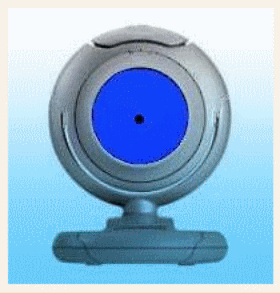





2 comments:
Wow! Quite an article. Your ideas and references, as usual, make this interesting reading and research based information to use right away.
I appreciate your comment and all the sharing you do.
Haere mai Sheryl!
It is odd how so many of the original links are still active and relevant in the references. Usually over a year or more there would be significant decay in 2 dozen web links.
So far only two, one of which I was able to find out where it had moved to on the same site.
Thanks for visiting!
Catchya later
Post a Comment