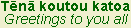
I’ve just read Dick Carlson's How to create amazing technical learning. It’s an ebook that contains a lot of down-to-earth common-sense advice. It’s a good read and hilariously funny, lightening what could otherwise be a rather boring topic.
Carlson gives some grunty tips on preparing and delivering training as well as pointers on how to handle a few aspects of a training company. It’s in a 72 page portable document format (pdf). Check out the link at the base of this post[1].
Techos hate them!
I like pdfs, and was surprised to learn that techos hate them. A couple of years ago, I had a really useful discussion with my son, Jack, who explained what it was about pdf files that irked the pants off techos.
I remonstrated at the time. On reflection, I now have to agree with Jack.
Some pdfs look good, smell good, feel good, but when you get down to using them as resources, they are inordinately difficult, if not near impossible to use. And there’s no excuse for this.
Hundreds of pages!
There are pdf resource ebooks that run to hundreds of pages but have no linked index or bookmarks to assist you to navigate the content.
I get lost and I’d give up on a lot of those if it weren’t for my dogged determination to learn the good stuff in them.
When I open an ebook, the first thing that hits me, even with some of the best, is the stunning quality of the huge images, the copious intros, and the trailing contents in the first, several pages. These are all very good for letting me know what’s in the book: I just get tired getting to the stuff.
As I scroll through the contents, I recollect the original intention of the pdf. It was to provide a way of sending a formatted electronic text that could be printed without problems to do with the exactness of how the printed end product looked.
Keeping up with the technology:
Since last century, Adobe has built some very useful and wonderful features into Acrobat. I won’t bore you with the details, but nearly all of those features come into their own when the pdf containing them is viewed from the screen.
These days, most pdfs are viewed from the screen, but they’re not made to be used that way. They’re designed as if they should be printed and read from the sheets. The problem is that the use of the technology has just not moved with the technology available.
Neither are resource ebooks meant to be read from start to finish. When I find a resource ebook that’s really useful, I have to open it in Acrobat and put in links, as well as bookmarks, to prevent me having cerebral blowout when I try to find things that are useful.
Content? Link it!
Even with a large ebook, it doesn’t take me longer than half an hour to put the links in. But it’s easier to do when the pdf is first made, and of course, I’ve no control over that decision. Content links, as well as bookmarks that can be opened from the left margin, can be planned when the text file is first created, and before the pdf is made.
Check out the links and bookmarks in this Content Developer’s Bulletin by Becta. It’s only an 8 page pdf. But it’s written for people who haven’t a lot of time to scroll through even 8 pages looking for the good stuff.
Wonderful resources:
There are links to these wonderfully information packed resources that are hard to navigate at the base of this post[1 - 3]. Check them out too. They all have great, useful information in them. It’s a pity it’s so difficult to find. There’s one that’s admittedly a report[2] and not really an ebook – but it has over 270 pages!
The writers of The eLearning Guild post some splendid ebooks on all aspects of elearning. They are truly wonderful and I recommend them to anyone interested in learning some good tips and skills. One of their books has 834 tips for successful online instruction[3]. It runs to 71 pages. I’ve used it a lot, and I kept going back to it, but only after I’d thrown it into Acrobat and bookmarked the sections.
I’m all for moving with the technology. Let’s use ebooks, yes, but let’s also have them made using the up-to-date features available with today’s technology, so that the functionality of the product is also up-to-date.
Carlson gives some grunty tips on preparing and delivering training as well as pointers on how to handle a few aspects of a training company. It’s in a 72 page portable document format (pdf). Check out the link at the base of this post[1].
Techos hate them!
I like pdfs, and was surprised to learn that techos hate them. A couple of years ago, I had a really useful discussion with my son, Jack, who explained what it was about pdf files that irked the pants off techos.
I remonstrated at the time. On reflection, I now have to agree with Jack.
Some pdfs look good, smell good, feel good, but when you get down to using them as resources, they are inordinately difficult, if not near impossible to use. And there’s no excuse for this.
Hundreds of pages!
There are pdf resource ebooks that run to hundreds of pages but have no linked index or bookmarks to assist you to navigate the content.
I get lost and I’d give up on a lot of those if it weren’t for my dogged determination to learn the good stuff in them.
When I open an ebook, the first thing that hits me, even with some of the best, is the stunning quality of the huge images, the copious intros, and the trailing contents in the first, several pages. These are all very good for letting me know what’s in the book: I just get tired getting to the stuff.
As I scroll through the contents, I recollect the original intention of the pdf. It was to provide a way of sending a formatted electronic text that could be printed without problems to do with the exactness of how the printed end product looked.
Keeping up with the technology:
Since last century, Adobe has built some very useful and wonderful features into Acrobat. I won’t bore you with the details, but nearly all of those features come into their own when the pdf containing them is viewed from the screen.
These days, most pdfs are viewed from the screen, but they’re not made to be used that way. They’re designed as if they should be printed and read from the sheets. The problem is that the use of the technology has just not moved with the technology available.
Neither are resource ebooks meant to be read from start to finish. When I find a resource ebook that’s really useful, I have to open it in Acrobat and put in links, as well as bookmarks, to prevent me having cerebral blowout when I try to find things that are useful.
Content? Link it!
Even with a large ebook, it doesn’t take me longer than half an hour to put the links in. But it’s easier to do when the pdf is first made, and of course, I’ve no control over that decision. Content links, as well as bookmarks that can be opened from the left margin, can be planned when the text file is first created, and before the pdf is made.
Check out the links and bookmarks in this Content Developer’s Bulletin by Becta. It’s only an 8 page pdf. But it’s written for people who haven’t a lot of time to scroll through even 8 pages looking for the good stuff.
Wonderful resources:
There are links to these wonderfully information packed resources that are hard to navigate at the base of this post[1 - 3]. Check them out too. They all have great, useful information in them. It’s a pity it’s so difficult to find. There’s one that’s admittedly a report[2] and not really an ebook – but it has over 270 pages!
The writers of The eLearning Guild post some splendid ebooks on all aspects of elearning. They are truly wonderful and I recommend them to anyone interested in learning some good tips and skills. One of their books has 834 tips for successful online instruction[3]. It runs to 71 pages. I’ve used it a lot, and I kept going back to it, but only after I’d thrown it into Acrobat and bookmarked the sections.
I’m all for moving with the technology. Let’s use ebooks, yes, but let’s also have them made using the up-to-date features available with today’s technology, so that the functionality of the product is also up-to-date.








2 comments:
A couple of years ago, I found a search feature on Acrobat that allowed me to look for content in a PDF. About 6 months ago, I downloaded the most recent version of acrobat and lost the feature. I really miss it as it was great to be able to search the document, mark up the article (like I would if I were reading it with a highlighter).
I was wondering though, what features would you change for an e-book? I tend to read books out of order (much to the chagrin of my family). I would love to be able to have a tool where I could link sections or paragraphs as I read (as you mention). I would also like to be able to move content around.
Kia ora Virginia!
I'm surprised that you can't simply do a Ctrl F on the opened ebook. This usually brings up a search panel in most displayed files including pdfs, blog posts and web sites. Check out my post on ebooks.
You ask what features would I change. The features that are available to use in Acrobat Writer are copious. It's the way they are used when the pdf is first made that bothers me, not the range of features that are there for the writer to use.
Some pdfs are shocking. Any resource pdf over 3 pages that has labeled sections or chapters should have a content of some description. By resource pdf, I mean a file that one would not normally read from start to finish.
The 834 Tips ebook I linked to, for instance is a great resource, if only the content items were linked to the sections or bookmarks had been used. Either links in the content list to the sections, or bookmarks on the left panel will assist navigation. But reading a resource pdf of 50 pages or more (even just 20 pages) is hard going without these.
You obviously have the same syndrome as I have Virginia :-). I too read books out of order. I usually end up reading the book twice, the second time from start to finish. But I just can't resist thumbing through an interesting book and reading whole chapters before I come to them - I don't do this with novels!
Catchya later
Post a Comment