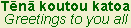
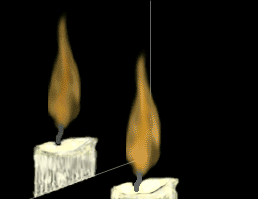
From time to time there’s a need for a return device on a web page or blog post. It could be a special post that requires the reader to return to the original page, or even a position on a long post where the reader is required to return to a link on the same page.
Remember to use the return to where you were key to come back to this position. Try it out here (this feature will not operate from RSS Readers).
One link fits all:
The return key has the advantage over a complicated series of links, in that only one return link is required. I found it useful when I wrote my Comment Guidelines. Occasionally I will link to that during a post.
The return key at the base of the Guidelines page courteously permits the reader to return to the page where the link was, so reading may resume from there. No matter where your original link is, the return key cleverly bounces you back from where you came. Admittedly, it does no more than the 'go back one page' button, but it is correct and appropriate navigation.
Try it. You can return here if you use the return to where you were key at the base of the Comments Guidelines page (this feature will not operate from RSS Readers).
Return keys of this type are especially useful when a series of links, to separate resources, are placed on a page that require the reader to return to that same page each time. A good example of this is in linking to the so-called link-pages of a sequence of digital resources.
By simply using the return key, the reader can easily come back to the same page. Try visiting these resource link-pages – remember to use the return keys to come back to this page.
(this feature will not operate from RSS Readers)
Simple elearning assignment sheets can be created in Word using a series of digital resources with link-pages fitted with return keys. If links to these resources are embeded in a Word file, the associated return keys on the link-pages can also permit the reader to return to the Word file when finished. How does the return key work?
Here is the script:

Inserted into the html of a blog page or web page, it is placed at the required position where the return key is to be displayed. The key responds to text alignment like ordinary text, so centering and left or right aligning of the key can be done easily.
The script invokes the browser history. When clicked, the key literally asks the browser to go back to the last linked page position.







2 comments:
Hi Ken,
I may be missing something here, but how is the return key different from the 'go back one page' button on your browser?
Kia ora Claire
I don't think you've missed a thing.
The Back option on Right Click, the 'go back one page' on your browser and the return key all do the same thing.
There are instances when they can't all be used though. I frequently use the Back option on Right Click when the window displayed has been scripted so that the browser tool-bars are not displayed. Unless the page has a link to previous page, there is no other simple way to do this.
The return key is convenient as it is a visual reminder to the reader that this move is still possible. Not everyone remembers to use the 'go back one page' button, or that the Back option on Right Click is available.
I have a nasty habit of closing the window I'm on only to find that I can't easily display the page previously viewed. As annoying as this is, I still do it occasionally. My observation of others is that they too do this from time to time, with the same disdainful reaction :-)
So really the difference that you are asking of is visibility in a way that draws the reader's attention to the accessibility of the previous page.
Of course, all of these features are specific in that they return the reader, not only to the page, but also to the page position where they left off. That can be very helpful.
Catchya later
Post a Comment