
This is definitely not rocket science, after all I'm still a rooky with all this, but it's a practice that I've used with Web 2.0 stuff for months. While on The Comment Challenge recently, I found I had to refine the technique a bit. It is simply a way that I can quickly have at hand the tags or addresses that I may need. I can then copy and paste onto the blog when I write a comment without stabbing at the keyboard and possibly making more mistakes that way.
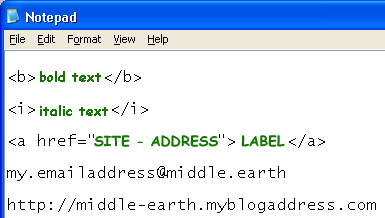
I have a Notepad file that I keep on my desktop. In it are listed my blog and email addresses for those annoying times I come across sites that don't default my blog site or email address. I also have a few html tags in it that I use as well as what I call the link formula when I want to include a link on a word or phrase that I enter in a comment.
Before I start writing a comment against a post, I open up the Notepad file and leave it open. If I'm writing a long comment I often enter it directly into a Word file and copy it from there into the Notepad file to leave behind the unwanted html I may pick up from the Word file. I then cut and paste the comment from the Notepad file into the blog. The other tags and addresses are also there on the Notepad if I need them, or if I want to paste a link onto a word or phrase in the comment.
That's it! I timed it. It took 58 seconds.








4 comments:
Great idea, Ken! I use Netvibes as my reader and have a link to HTML code bookmarked in there so I can access it quickly for commenting too. By now you'd think I'd remember the code for embedding a link, but no. . .
Michele beat me to it...but I agree - a great tip for those of us who are "HTML-Challenged"
I also agree excellent idea. Now off course I use iGoogle and have a stickly note on it -- so what an easy solution for keeping my links handy for when I need to add them to comments. Thanks Ken -- why didn't I think of that one?
Tēnā koutou Michele, Britt and Sue!
Thanks for your support with this. I'd no idea that others would find this so useful. So there y'go!
Ka kite
Catch ya later
Post a Comment