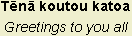
 Maka, Huntress and Kallan enjoying a night out dancing
Maka, Huntress and Kallan enjoying a night out dancingThis is the last of a series of September posts summarising some of what I’ve learnt while looking around Second Life (SL).
Exploring SL from the elearning perspective, there is a range of features that facilitate communication, making it an accessible networking tool.
Here are the features I’ve found most useful during the 3 weeks I have been exploring in SL:
Local chat and voice
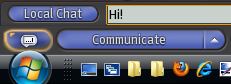 This feature provides synchronous text or voice communication. In local text chat, selecting the range of communication provides a means of control over the ‘loudness’ of the chat.
This feature provides synchronous text or voice communication. In local text chat, selecting the range of communication provides a means of control over the ‘loudness’ of the chat.Normal chat can be ‘heard’ within a virtual range of 20 m from the participant’s avatar. A whisper cuts the range to 10 m, whereas a shout extends it to 100 m (SL).
Instant Message (IM)
Instant Messaging provides a direct means to communicate across SL between two avatars. This is useful if there's a need for close communication between two avatars when in company. It has global range in SL and permits avatars to chat asychronously if need be.
Avatar profile

There are often delays in chat when avatars meet for the first time. This is mainly due to the customary practice of mutual avatar profile checking during an initial conversation.
There are sections or tabs in the avatar profile where useful information can be put by the avatar’s owner.
Since most of this added content is viewable by others, it pays to give careful thought to what’s entered that is viewable by the 'public'. It can be helpful to those you meet and save a lot of misunderstanding.
Drop-box transfer between inventories

Each avatar has its own Inventory – an accumulated ordered series of virtual commodities. These can be images (Textures), text files (Notecards) and sound files (Sounds) or more particularly .wav files and other items such as scripted objects that have specific functions in SL.

A simple click-and-drag from the inventory of the giver to the drop-box of the recipient permits a copy of the item to be transferred across SL.
Media Browser
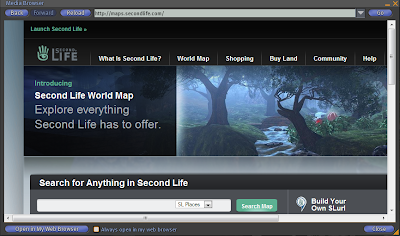
A built in browser provides ready access to the Internet direct from SL. As well, the Media Browser can be set so that the browser on the user's PC opens by default. I found this a useful function as it permitted a separate browser window to be opened on the screen giving greater flexibility of use.
Ratings in SL
On 15 September 2009, Linden Lab successfully separated the "adult content" from the general grid. This is a welcome move, for business people and educators using SL, towards a safer and pleasanter environment. It is also a good move for the reputation of Second Life.







No comments:
Post a Comment